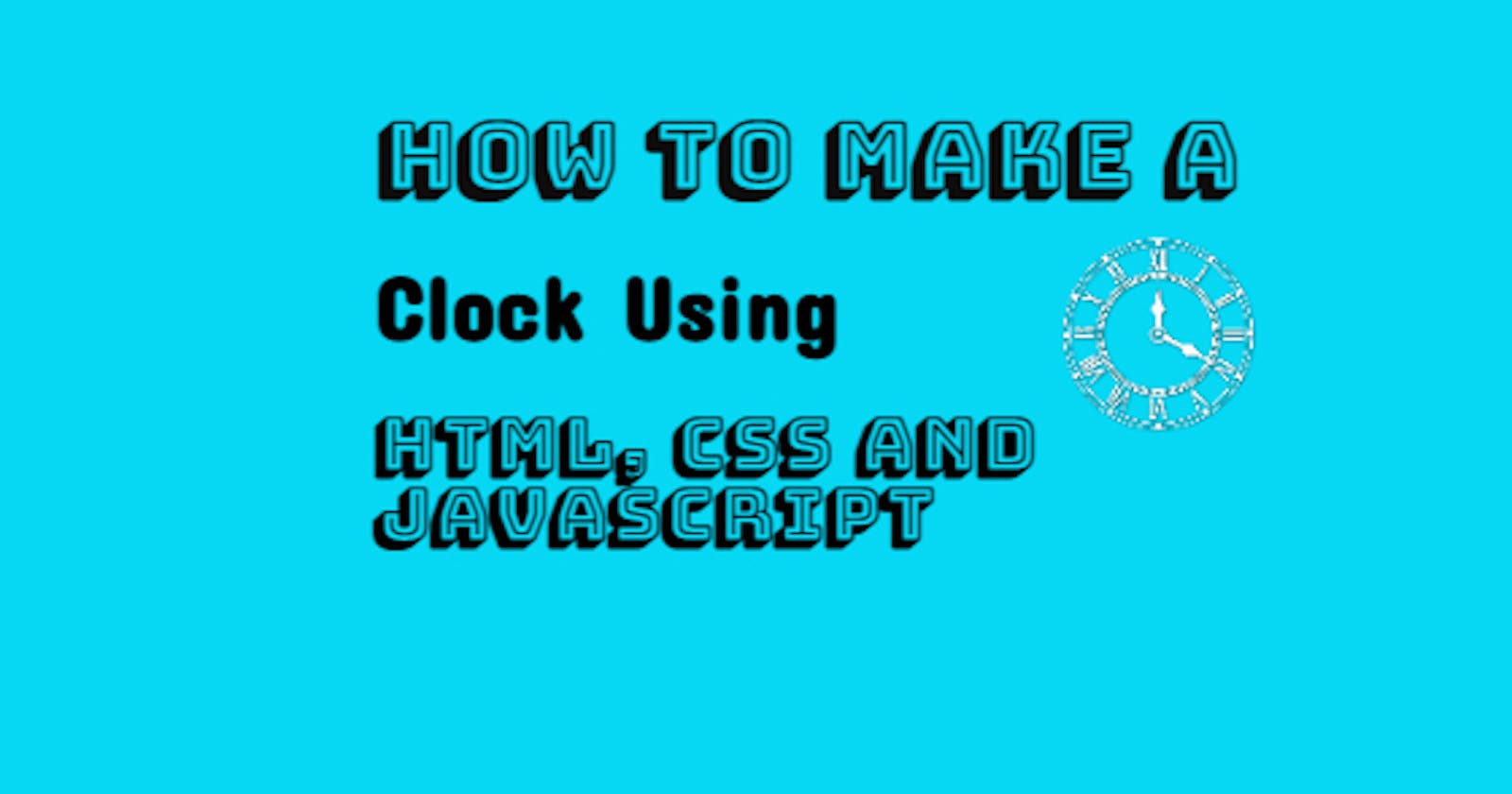Hello world, I am back with another interesting and informative blog in this blog I am going to show you how you can make a simple clock using HTML, CSS And JavaScript.
Let's start
I am not going to make it tough, I have already perpared a code just paste it into notepad and it will work. Final code will be uploaded at the end.
HTML CODE
<!DOCTYPE html>
<html lang="en">
<head>
<meta charset="UTF-8"/>
<meta name="viewport" content="width=,initial-scale="/>
<link href="https://fonts.googleapis.com/css2?family=Lato:wght@900&display=swap"
rel="stylesheet"/>
<title>Clock</title>
</head>
<body>
<div id="clock"></div>
</body>
</html>
CSS CODE
body {
margin: 5;
padding: 3;
box-sizing: border-box;
font-family: "Lato", sans-serif;
}
#clock {
height: 100vh;
width: 100%;
background-color:0FFFF;
color: #FF8C00;
font-size: 100px;
}
JavaScript Code
let clock = () => {
let date = new Date();
let hrs = date.getHours();
let mins = date.getMinutes();
let secs = date.getSeconds();
let period = "AM";
if (hrs == 0) {
hrs = 12;
} else if (hrs >= 12) {
hrs = hrs - 12;
period = "PM";
}
hrs = hrs < 10 ? "0" + hrs : hrs;
mins = mins < 10 ? "0" + mins : mins;
secs = secs < 10 ? "0" + secs : secs;
let time = `${hrs}:${mins}:${secs}:${period}`;
document.getElementById("clock").innerText = time;
setTimeout(clock, 1000);
};
clock();
You can adjust the background color and text color according to you.
Output
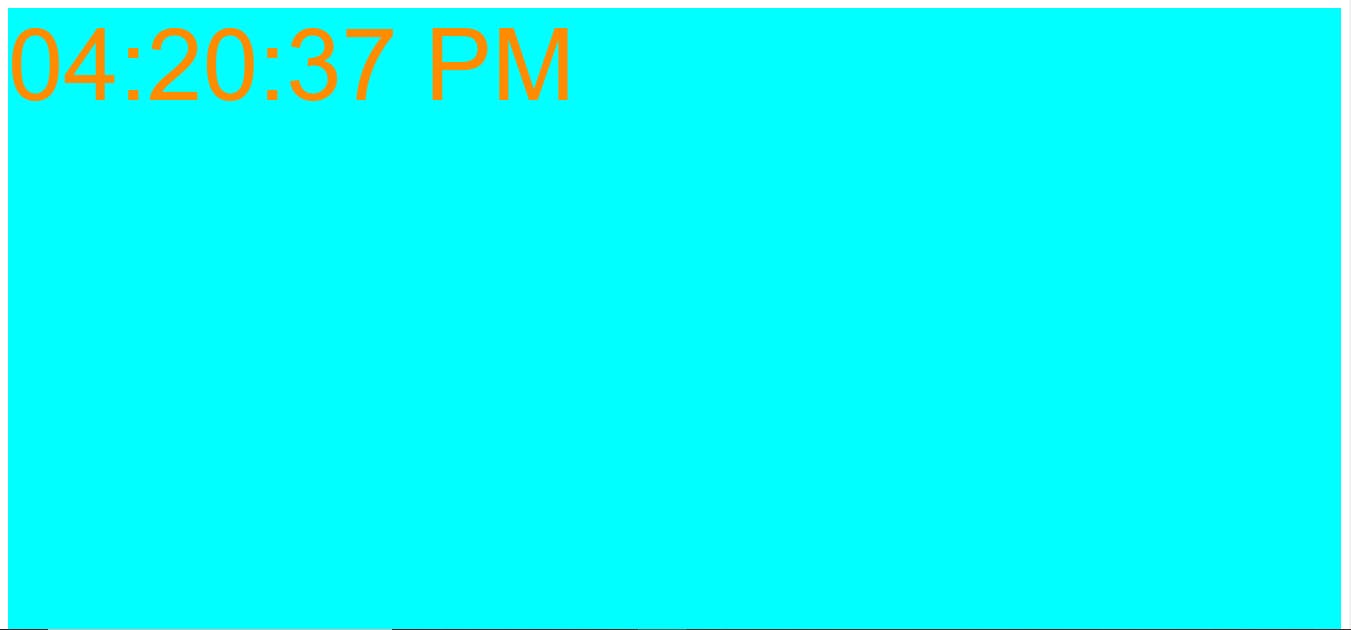
The final code is here
If you want to support me then please like my blog , subscribe newsletter so you get notified when I post a new blog and you can also follow me.
please let me know your opinion in comment box
Here is the link of my discord server